Learn Before
1Cademy Video Tutorial
Embedded Videos for Tutorials
Use video embedding to put the video directly in the node so that it looks something like the image shown below. This way, it might be more convenient to see the video tutorials than needing them on a separate window or tab. If video embedding is not possible or is inconvenient, direct links may instead be used However, this will open the video in the same tab by default.
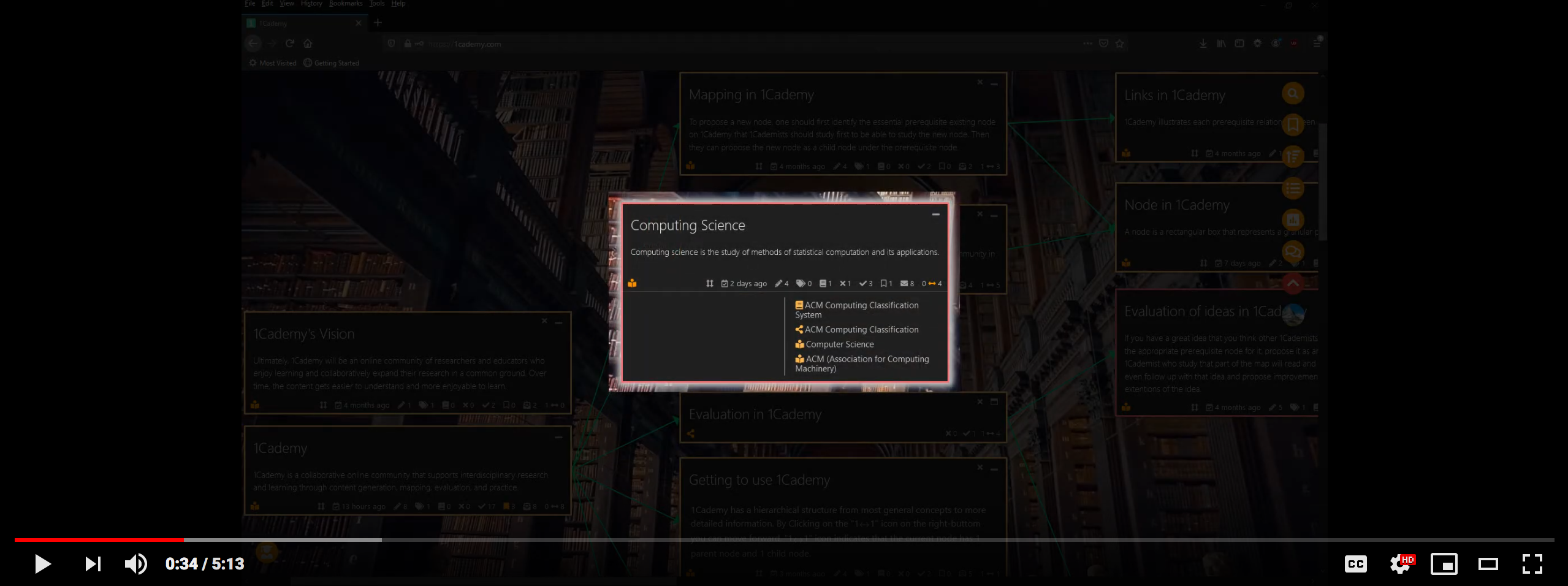
0
1
Tags
1Cademy
Related
Embedded Videos for Tutorials
1Cademy Video Tutorial - Part 2 (Nodes)
1Cademy Video Tutorial - Part 1 (Introduction)
1Cademy Video Tutorial - Part 3 (Content and Voting)
1Cademy Video Tutorial - Part 4 (Searching and Other Tools)
1Cademy Video Tutorial - Part 5 (Researching and Contributing to Your Community)
1Cademy Video Tutorial - Part 6 (Presenting with 1Cademy)